Office 2007 IME 설치시 (내가 개발중인)프로세스의 핸들이 계속 증가하는 문제 뭐 이런 그지같은일이 생기냐...
한마디도 이제 Process Monitor를 쓰면 됨.
링크 : http://technet.microsoft.com/ko-kr/sysinternals/bb896645%28en-us%29.aspx
Process Monitor v3.05
By Mark Russinovich and Bryce Cogswell
Published: June 4, 2013
 Download Process Monitor
Download Process Monitor
(1085 KB)
Introduction
Process Monitor
is an advanced monitoring tool for Windows that shows real-time file
system, Registry and process/thread activity. It combines the features
of two legacy Sysinternals utilities, Filemon and Regmon,
and adds an extensive list of enhancements including rich and
non-destructive filtering, comprehensive event properties such session
IDs and user names, reliable process information, full thread stacks
with integrated symbol support for each operation, simultaneous logging
to a file, and much more. Its uniquely powerful features will make
Process Monitor a core utility in your system troubleshooting and
malware hunting toolkit.
Overview of Process Monitor Capabilities
Process Monitor includes powerful monitoring and filtering capabilities, including:
- More data captured for operation input and output parameters
- Non-destructive filters allow you to set filters without losing data
- Capture of thread stacks for each operation make it possible in many cases to identify the root cause of an operation
- Reliable capture of process details, including image path, command line, user and session ID
- Configurable and moveable columns for any event property
- Filters can be set for any data field, including fields not configured as columns
- Advanced logging architecture scales to tens of millions of captured events and gigabytes of log data
- Process tree tool shows relationship of all processes referenced in a trace
- Native log format preserves all data for loading in a different Process Monitor instance
- Process tooltip for easy viewing of process image information
- Detail tooltip allows convenient access to formatted data that doesn't fit in the column
- Cancellable search
- Boot time logging of all operations
The
best way to become familiar with Process Monitor's features is to read
through the help file and then visit each of its menu items and options
on a live system.
Screenshots
Related Links
Download
Download Process Monitor Run Process Monitor now from Live.Sysinternals.com Runs on:
|
--------------------------------------------------------------------------------------------------------------------------------------------
출처 http://hummingbird.tistory.com/1229 2009/07/24 16:39
마이크로소프트(Microsoft)사에서 무료로 제공하는 Windows Sysinternals 도구 Filemon & Regmon 프로그램이 2009년 9월 1일을 기하여 서비스를 종료한다고 밝혔습니다.
Filemon은 사용자 컴퓨터에서 실시간으로 동작하는 파일 단위의 활동을 로그 방식으로 기록하여 각종 분석에 활용할 수 있는 프로그램이며, Regmon은 실시간으로 동작하는 레지스트리(Registry) 정보를 로그 방식으로 기록하여 분석에 활용할 수 있는 프로그램입니다.
해당 프로그램의 서비스가 종료되는 이유는 Windows XP 이상의 운영체제에서 동작하는 것을 목표로 하기 때문에 이전 제품에 대한 서비스를 종료한다고 밝히고 있습니다.
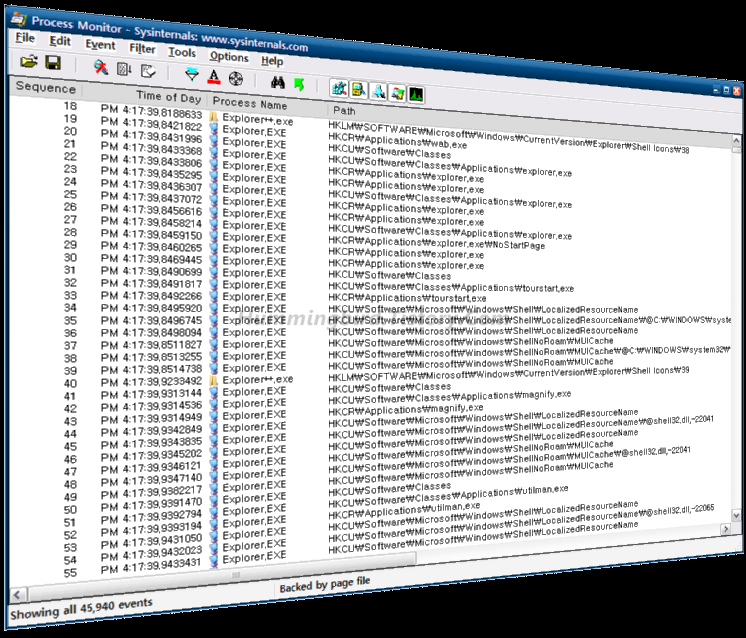
이렇게 각각 분리된 형태로 제공되던 프로그램의 기능을 현재는 Process Monitor 프로그램을 통해 하나로 합쳐진 기능을 제공하고 있습니다.
해당 프로그램의 경우 레지스트리(Registry), 파일 시스템(File Sytem), 네트워크(Network), 프로세스(Process) & 스래드(Thread), 이벤트(Profiling Event) 활동을 실시간으로 감시하여 로그를 기록할 수 있어서 한 눈에 모든 컴퓨터 활동 정보를 볼 수 있는 장점을 가지고 있습니다.
각종 악성코드를 분석하는데 유용하게 활용될 수도 있지만, 개인이 자신의 컴퓨터에서 발생하는 확인되지 않은 활동에 대한 정보를 수집할 수 있으므로 유용한 프로그램 중의 하나라고 볼 수 있습니다.
특히 일반적인 레지스트리 감시 프로그램의 경우 특정 시점에 대한 이미지를 비교하는 것에 반하여 해당 프로그램은 실시간으로 정보를 확인할 수 있는 장점이 있습니다.
현재 Filemon, Regmon을 사용하시는 분들은 Process Monitor를 앞으로는 이용하시기 바랍니다.


